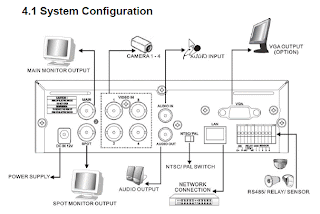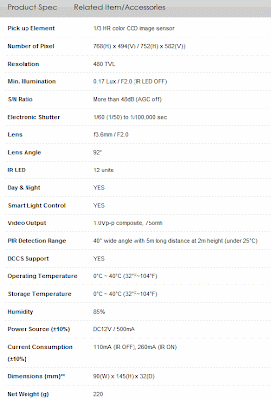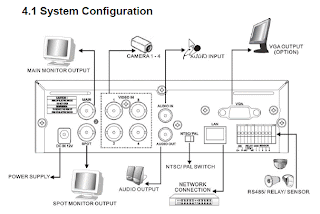
Main monitor output (any of your TV)
Camera (choice our Starlight Camera up to 4 cameras)
Audio input -- you can record one channel audio voice (option buy)
DC power (12V)
NTSC / PAL (video format in here NTSC / PAL for Eurpo area)
Lan (Internet let you view over the world)
VGA (you can choice TV out or your pc monitor out -- cheaper solution for you)
RS-485 connect your door sensor or window sensor,
when they are on auto record video(sensor detect function)
Others mostly we will suggest
RJ-45 network cable run Camera video signal and power together RJ-45 cable has
8 cables inside,
2 of them run
video signal and
2 of them will run
power Video signal will also need
video balun (more than 200ft video signal) to boost it up, for more
video balun information please check products.